 |
| Job searches start on CalCareers (jobs.ca.gov) |
1) As with most aspects of the State's hiring process, you'll want to start from jobs.ca.gov (also known as CalCareers). You don't need to be signed in to your CalCareer account to search for vacancies, but you'll need to be in order to apply for them electronically.
 | |
| The job search box on CalCareers |
2) You should see the above menu on the front page. You can search by Job Title or a Keyword. The search functions on the site aren't great, so you may be better off using an advanced job search and selecting the exact classification you're interested in. That's what we've done below. We have a great article that explores how to search for State of California jobs.
 |
| Using an advanced job search to select a classification |
3) For this example we're using the Associate Governmental Classification (AGPA). It's among the most common classifications you'll find in State of California employment.
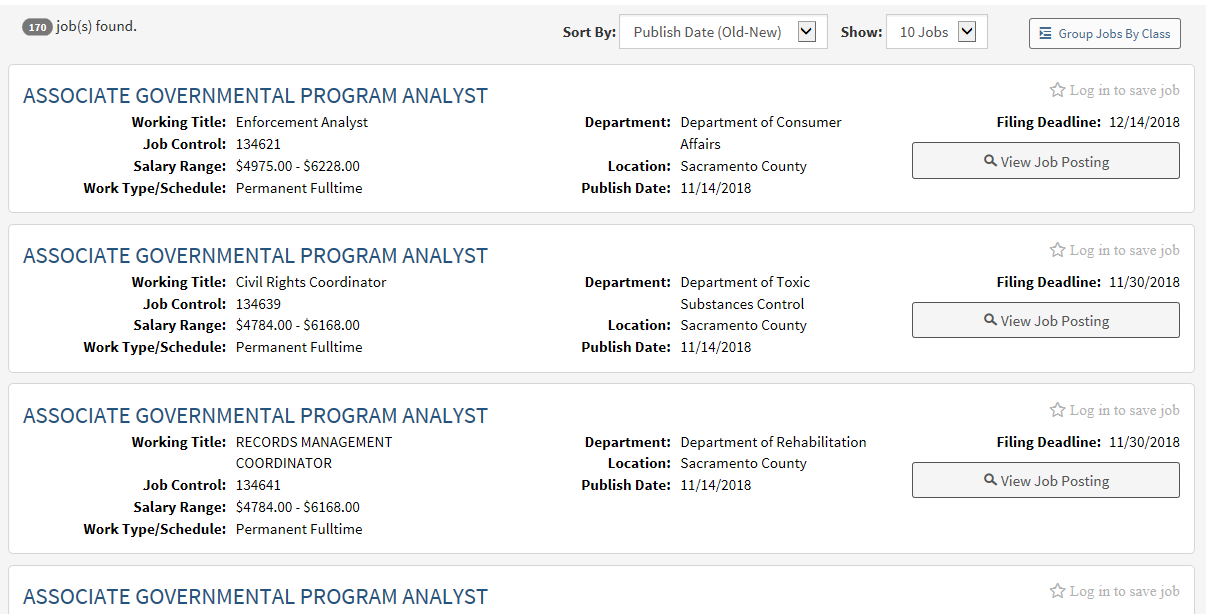
4) The image above shows how search results will appear. They are all Associate Governmental Program Analyst positions. The AGPA classification is general, and the kind of work you could be doing is broad. In state service the classification corresponds more to the level of ability and responsibility that a candidate is able to function at, while the working title indicates more specifically the kind of work that will be done.
A working title is also used to better convey the functions of the job to non-State of California employees. Oftentimes positions have a working title that most closely aligns with private sector job titles. If the position has a working title, you'll see it displayed under the official classification.
Pay attention to the final filing date listed here. After that date the job posting will drop off and you won't be able to apply.
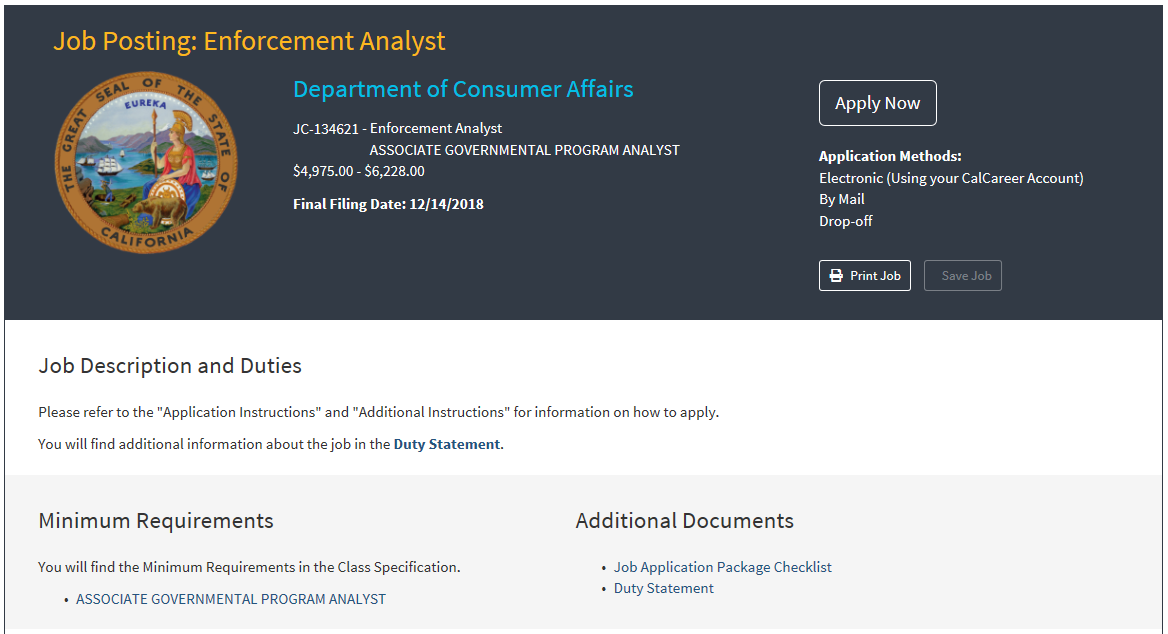
5) Above is the top third of the job posting. A job posting is often referred to as a job bulletin.
In the top left corner you'll see the working title again. Below that, in blue, you'll see the department advertising the position. The bulletin used for this example is for the Department of Consumer Affairs. The "JC" is a control number used by hiring departments. You can use this number to track and follow up on applications after you've submitted them. Below the JC number is the salary range. If you are new to State Service you'll likely start at the lower end of the range.
To the right, you'll see the Apply Now button. If you click on this button you'll be prompted to sign in or create a CalCareer account before you can go any further. We'll have more on submitting a paper application later in this article. You can see that Application Methods for this job posting include By Mail and Drop-Off. With this method, you can create your application by hand and mail it to or drop it off at the address you'll find further down in the bulletin.
Below, you'll see the Job Description and Duties section of the job bulletin. In this section you'll be able to read about the specific type of work you'll be doing. Remember, a lot of state job classifications are very general and the class title doesn't give you any indication of the exact type of work you'll be doing. AGPA is a great example of this; the job title isn't describing the nature of the work. The "working title" will give you more insight, but in the Duty Statement you'll find out exactly what type of work the position entails.
In the Minimum Requirements section you'll find a link to the qualifications that are required to apply for the job. These are the legal requirements set forth by the State of California. If you don't meet these basic qualifications, you won't be able to be appointed to that particular classification.
Under Additional Documents you see Duty Statement listed again, as well as Job Application Package Checklist. If you are submitting your application electronically, the Checklist will be automatically transmitted. If you are printing a application to drop off or mail in, you'll have to print this and include it as part of your application package.
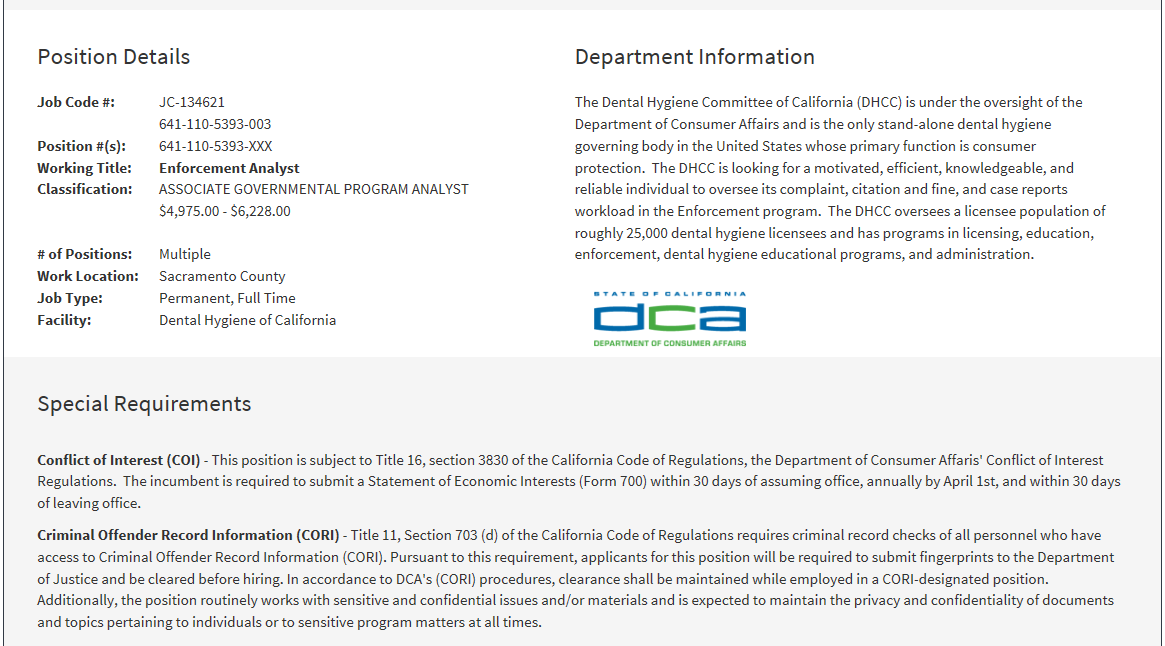
6) Above you can see the JC (Job Control) number and the Position #. If you intended to submit your application electronically through your CalCareer account, don't worry about these too much. Although it might be worth noting the JC# so you can follow up on or check the status of your job application.
If you are submitting your application through the post office or dropping it off in person, you'll want to make sure you note the JC and Position numbers on your application. On your STD 678 in the box titled: Examination(s) or Job Title(s) For Which You Are Applying, make sure to list these numbers. It's how the hiring department knows which position you are applying for.
In this section you'll also see some Department Information. This should give you a general idea of what the department does. Of course, there will be a lot more information about the agency if you do a search.
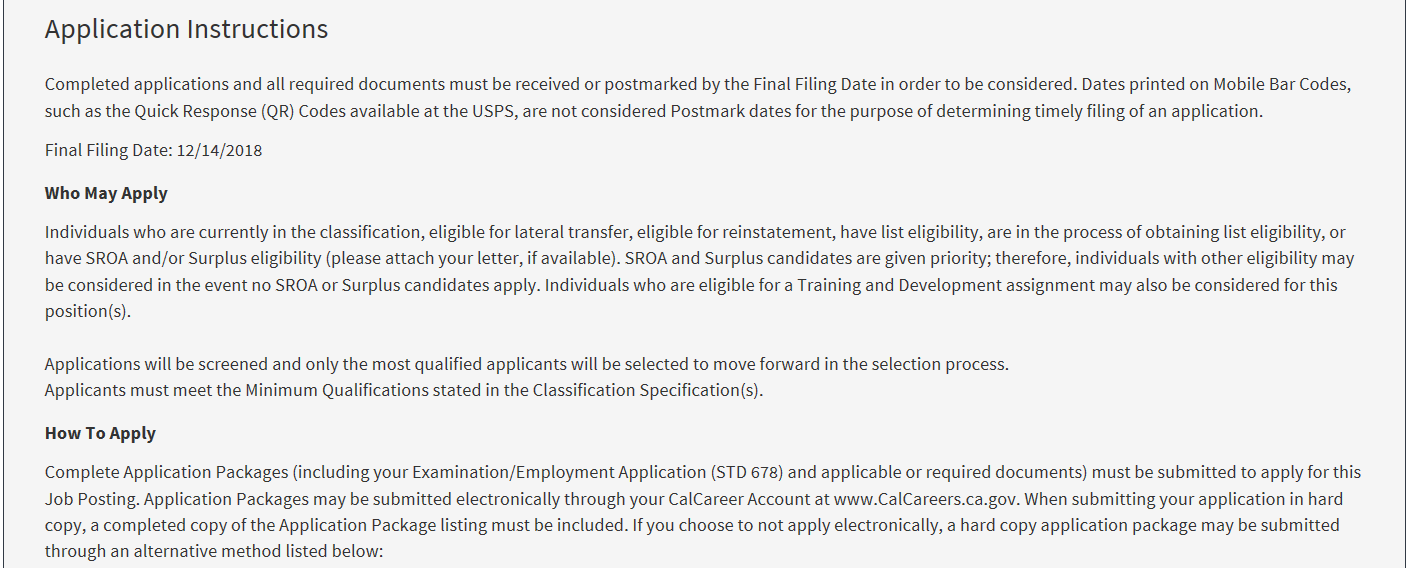
7) In the above image you'll see the section of the bulletin with instructions on who should and how to apply.
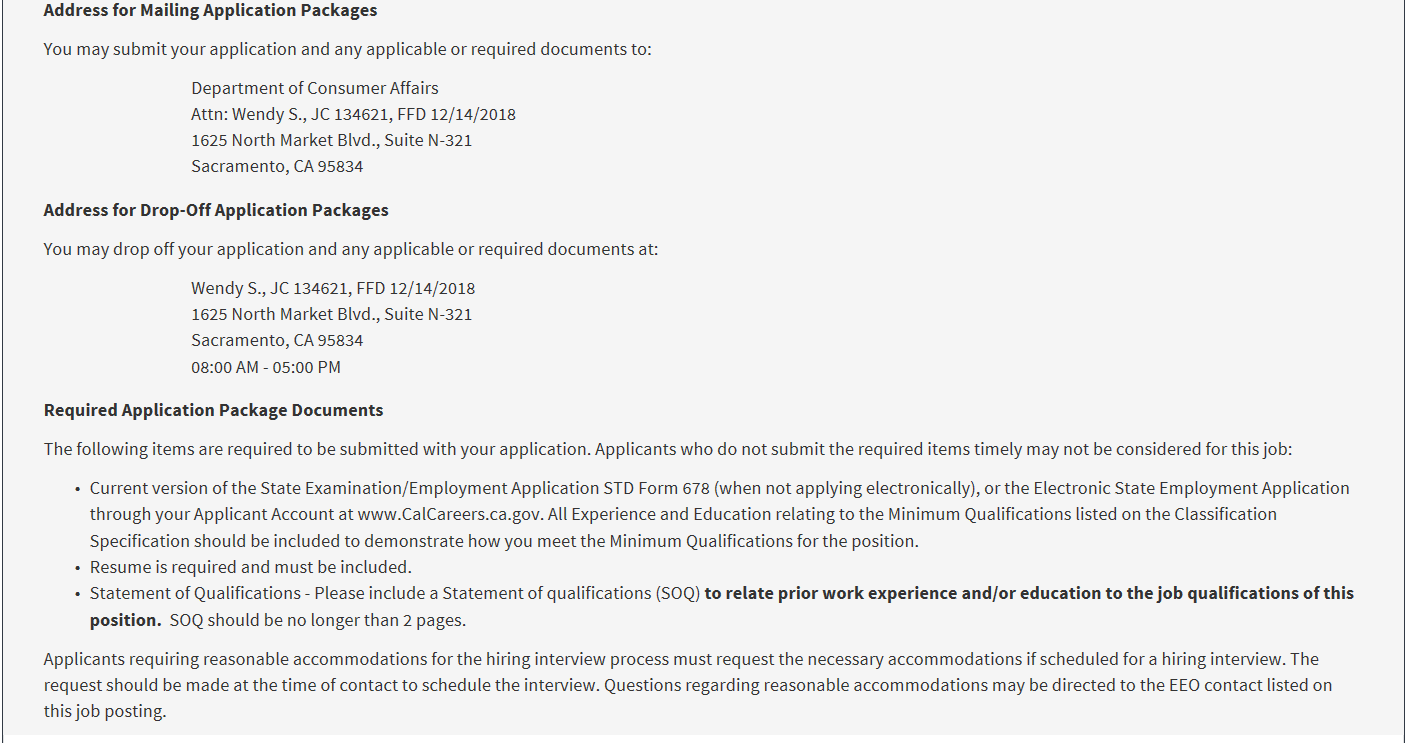
8) The above screenshot shows the part of the job bulletin that has the information for where to mail in or drop off paper applications. This is how you'll apply if you choose not to submit your State Application (STD 678) electronically through your CalCareer account.
This section of the job bulletin also describes the types of additional documents that you are required to submit.& In this specific posting, a resume and a Statement of Qualifications are required. Keep in mind that there are various documents that departments may require as part of your application packet. If additional documents are required, they'll be listed here.
It will be impossible to submit an application without required documents if you are applying electronically. If you are submitting a paper application, you must print the extra documents are turn in them in along with your application.
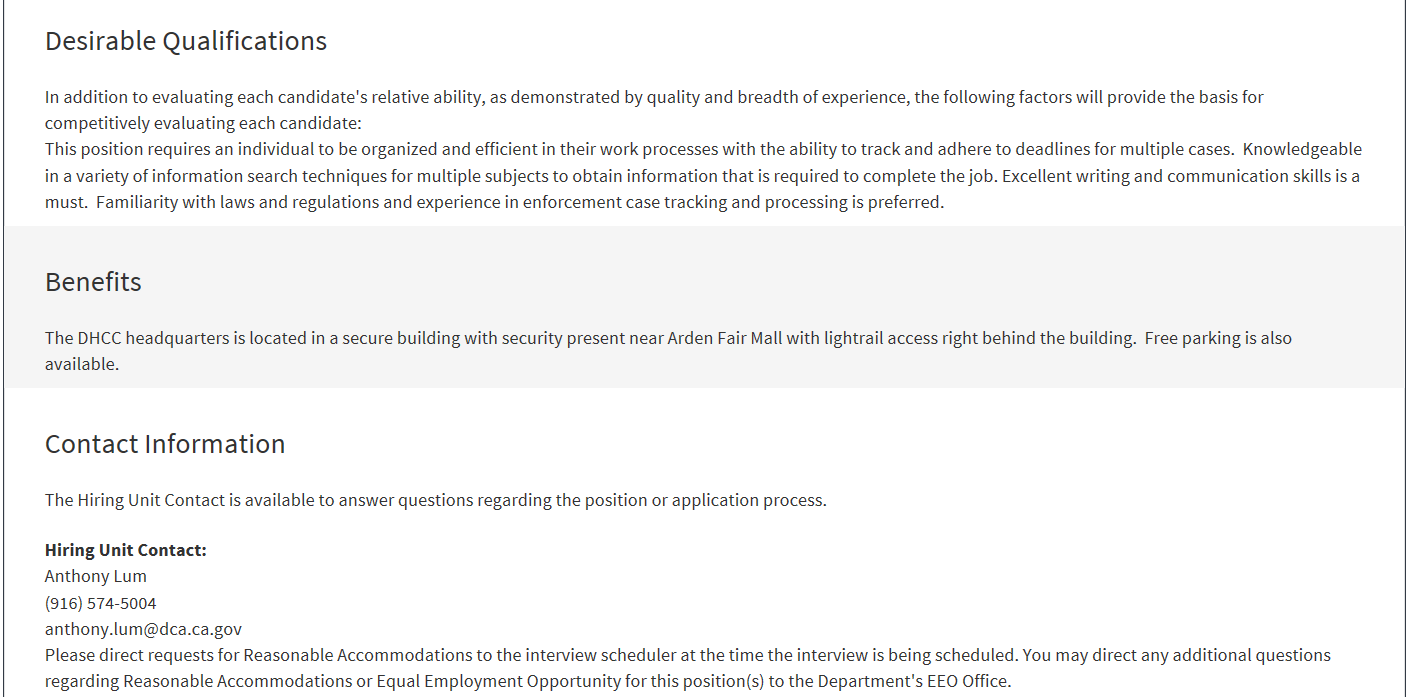
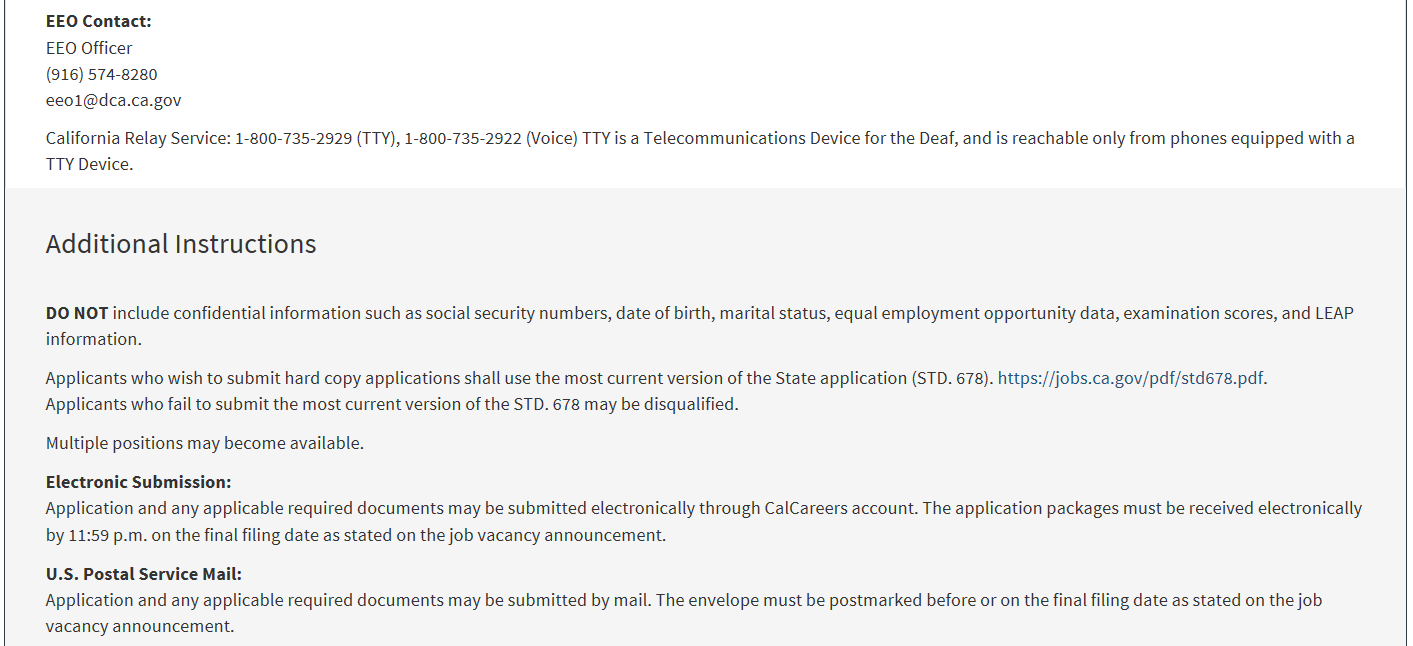
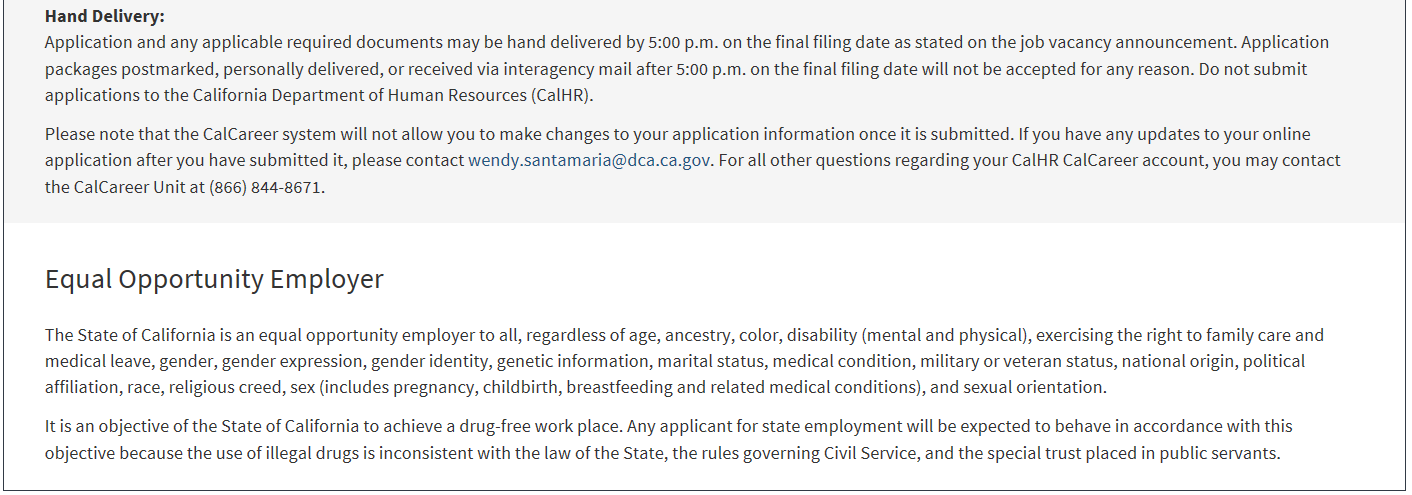

Comments
Post a Comment