The State of California is always hiring. For an employer as large as the State - there are about 240,000 employees in California's government - there is constant turnover. New jobs become available everyday as people retire, leave state service, promote or transfer laterally into new jobs. On an average day, a jobseeker may see that 150 new jobs have been posted. At the time this article was posted, there were 3,602 vacant State of California positions.
These vacant positions are in every county in the state and span entry level to senior. Whatever your career goals, education and experience level, there is a California state job for you. The tough part is narrowing down the thousands of job and exam bulletins that are currently posted. This article is a guide to how to search for California State Jobs.
For jobseekers, the State of California Job search usually begins at CalCareers. CalCareers is the State's hiring portal and, by law, each vacant position must be posted here. For state jobs, the hiring process is merit-based. One of the principles of merit-based hiring is that everyone has an equal opportunity to apply.
Job Bulletins
Hiring agencies and departments cannot fill a position in the State of California without first having advertised the position on Jobs.ca.gov. The advertisement for each of these open positions is called a job bulletin. Job bulletins must be posted for a minimum of ten days, including weekends and holidays.The bulletin includes all the information you need to apply. This includes the final filing date jobseekers must submit their application by. The cut-off to submit your State Application (STD 678) is 11:59 on the Final Filing Date (FFD).
Additional information in the bulletin includes an address to mail in or drop off your application. Hiring departments are required to accept applications electronically, in-person or through the mail. If you decide to mail it in, your application must be post-marked by the FFD. If you are dropping it off, plan to do so by 3:30 pm at the latest. Most State agencies are open until 5:00, but many make the cutoff for applications earlier in the day.
Job bulletins also include information such as location, salary, classification, position description, department information and additional documents that may be required with your application. Additional required documents may include a resume, statement of qualifications, transcripts or a cover letter. The bulletin will tell you if any - or all - of these documents are required.
Using Your CalCareer Account
The best way to start any State of California job search is by creating a CalCareer account. Registering for an account should be the first step when you are beginning to look for jobs. Navigating the State's hiring process can be daunting but investing some time up front in setting up your CalCareer account will pay off in the long run.One of the most important things you can do with a CalCareer account is take exams online. Taking exams is the first part in the State's hiring process. Passing an exam gives candidates the civil service eligibility they need to apply for vacant positions. Some of the most common California State classifications have exams that are available to take online, including: Staff Services Analyst, Associate Governmental Program Analyst, Office Technician and Registered Nurse.
Once you've taken an exam, you're eligible and ready to start searching for vacant positions. When you find an advertised position you're interested in, you can submit your State Application (STD 678).
The following paragraphs discuss the different ways you can search for State jobs. You don't need to have a CalCareer account to be able to search for job vacancies, but you'll need one to be able to submit your application electronically.
Types of Searches
By Classification
From Jobs.ca.gov, you will see a search box (titled Search all opening by Job Title/Keyword) in the middle of the page. If you know what you are looking for, you can type it in here. If you search by classification, make sure you spell it correctly. The tiniest misspelling will return no, or incorrect search results. If you know the specific classification, a much more precise way to search is to click on Advanced Search and select from the Classification drop down menu.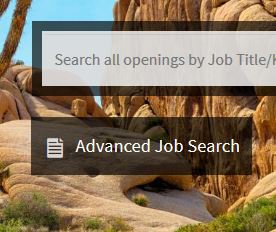
By Location
Searching for State jobs by location is another popular way to look for jobs. A location search will give you a listing of all job postings for positions in a certain geographical area, regardless of classification. There are State jobs in all of California's 58 counties.There are 2 ways to search by location. In both cases, the State tends to organize locations by county, rather than city. From the CalCareers homepage, below the search box, is a button for Geographic Job Search. If you click here, you will get a list of every county in California. You can then click on the county you are interested in, and the search results will be all positions that are currently available.
The second way is to search by location is to click on the Advanced Search button on the home page. When you scroll down you will see a Location menu. From here you can select the county you are interested in. You will find other location search options here, including California, United States and counties outside of California.
Whichever way you decide to search, you can narrow your search results down by using the Refine features at the top of the results page. You can narrow your search down by classification, job category or department, for example. Refining your search results can help you find specific jobs within your county.
The California Job Blog has a more in-depth article about State Jobs by County. The article includes more information on how to search by county, and what locations in California have the most State jobs.
By Job Category
California organizes its State jobs into categorizes based on occupation. There are 23 Occupational Categories, and searching by these is another option on CalCareers. From Advanced Job Search select your field next to the Job Categories tab. You will see each category listed and every classification in State-service falls into one of these.By Department
From the Advanced Job Search in the Standard Search section, you can filter jobs by department. Filtering job bulletins this way will give you all the open positions within a department, regardless of classification. If you search by department, you can then refine your results by any of the available filters, like classification, location or minimum salary.By Posting Date
There is a filter that allows jobseekers to filter results by the date it was posted. You can then order the list to show either the most recent or the oldest job postings at the top. If you use this search criteria, you're going to see results for every job bulletin on CalCareers. But, as with other search types, the list will be much more manageable if you refine it with other filters.You can start by searching by classification, for example, and then refine your list by Publish Date. You'll then see the most recently posted jobs for that classification and the top of the page.

Vacancies Vs. Exams
As we've discussed on the California Job Blog many times before, it's important to keep in mind that the State's hiring process is 2 parts. The first is the exam phase and the second is the selection phase. On the CalCareer homepage, you'll need to search for exams and job postings separately. You must have taken an exam before you can apply for open positions.If you search for vacancies, the job bulletin may link with the exam bulletin. This doesn't happen automatically in the State's online job platform. If you find a job vacancy that you're interested in, return to the CalCareers homepage and click on the Exam/Assessment Search button. Use the Classification drop-down menu to find the exam.
There are many online exams for State of California jobs. If you are logged in to your CalCareer account, you can complete them wherever you have internet access. Other exams are not yet available online and require you to take them in person as a written test or an oral interview. Some in-person exams can be registered for online, and sometimes you'll be required to submit a paper application. The exam bulletins will have complete instructions.
If you took an online exam, you should get a score immediately. However, it takes a day or two for the score to be recorded in your CalCareer account. If you took an in-person exam or one that you complete by hand and mail in, it could take 2 weeks before your results are uploaded to your CalCareer account. Again, you are not eligible to apply for vacant positions until you have passed an exam for that classification.
Exams for certain classifications might not be available all the time. Most of the online exams are available continuously, but sometimes you might find that an exam is not be administered. This is especially true for in-person exams. Keep this in mind when you are searching for jobs and check back often newly available exams.
To conclude, it's important to keep 2 things in mind as you search for State of California jobs. The first is to remember that to be eligible to apply for vacant positions, you must have taken and passed an exam for that classification. The second is to be aware that from the CalCareers page, exams and vacant positions are listed separately and are searched for differently. The bulletin will tell you if it is an exam or a vacant position.
Applying Without a CalCareer Account
State of California employers usually recommend jobseekers apply electronically through their CalCareers account, but they are still required to accept paper applications. Each job bulletin will have an address for applicants to mail in their application or drop it off. If you prefer to submit your application manually, feel free. There is no advantage or disadvantage to doing it this way.The State Application (STD 678) is available online as a .pdf. You can download it to your computer to fill out and print. You can also print a blank application and fill it out by hand. Many agencies have paper applications available for applicants in an employment office or a career center. It depends on the agency, though.
Hiring departments are not required to accept applications via email. If you do email an application, it will probably be deleted without even being looked at.
Registering for Job Alerts
Another great way to use your CalCareer account to make your job search easier is to register for job notifications. All of the searches we've talked about in this article are able to be saved within your CalCareer account. You can also register to be notified anytime a new job matching this search is posted.If, for instance, you are interested in Registered Nurse (RN) positions in Sacramento county, you can register to be alerted anytime a new job bulletin matching these criteria is posted. Start by conducting one of the searches we've talked about here. You can refine the search as little or as much as you like. Click Save Search in the box above your search results, and you'll be prompted to register for job notifications.
If you're interested in using this tool, we have a more in-depth article titled How to Register for CalCareer Account Notifications you should check out. To use CalCareer's job alert feature, you must have an account and be logged it.

Comments
Post a Comment